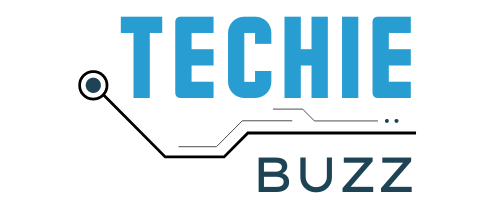A year has gone and the next is coming. Chances are you had enough of all virus threats this year, and can’t bear any more. Fed up with annoyances and programs that do nothing other than monitoring your activities and causing harm? Here are some tips and habits you can adopt to keep your computer and your valuable data secure the coming year.
May be you can take them as New Year’s Resolutions!
1. Put your Antivirus to good use

Do you find lazy to fire up your antivirus software and get your computer scanned, just because it takes too much time? I usually don’t like to do this because the anti virus tool steals focus (not all, but some). So I always find myself reluctant to to scan files using AVs. This time around, I’ve decided to schedule scanning when the computer is idle, when I’m away. No more need to wait patiently for scanning to complete.
Then comes updating. Make sure you set your antivirus to check for updates everyday. If you’re AV doesn’t provide a real time scanning feature, make sure you get one.
Because prevention is better than cure, it’s always better if your antivirus scans web traffic real time and stops viruses and malware if they intrude into your PC.
And having an antivirus isn’t just enough. Get an anti spyware too.
2. Get a Firewall Program

Firewall isn’t needed you think? Think again. Get your PC a firewall software, like the Kerio Firewall or Comodo PRO Firewall or even Zone Alarm. You’ll have a lot of control over what’s happening on your own PC. You’ll find programs that connect to the internet without your knowledge.
It may seem annoying at first with lots of warnings and stuff from the Firewall. But, at the end of the day, it does good to your PC. Feel safe, get a firewall now!
3. Download from trusted sources
Sure there’s a hell lot of places where you can download programs from on the internet. But most of these places contain crappy programs and are pages literally stuffed with ads.
Make sure that you download the program from the official site itself, or a mirror that’s listed on the official site of the manufacturer.
Very so often, people find themselves downloading programs from untrusted sources, and this leads to virus infections.
Just make sure that you always download files from trusted sources, and for that extra security, scan your downloaded files using your antivirus tool.
4. Beware when you’re installing programs

If a program asks you to install something like a toolbar or any little program, OPT OUT. You don’t want to compromise on your security for a freeware program, do you?
Most of the time, you permit the software to install junk on your PC. “Me?”, you’re asking? Yes, you. But how? Just by skimming through the EULA (License Agreement), agreeing to it, thereby permitting the software to install what you really didn’t want to, on your PC.
So here’s a nifty little tool called EULAlyezer to hep you. Just copy and paste the EULA from anywhere to this tool, and it will warn you about potential spyware installations by analyzing the license text.
If the program policies don’t permit you to use it without the bells it comes with, just go search for an alternative. There are scores of them on the web.
5. Be alert when you’re browsing

Yes, keep watching. Check your status bar before you click on a link. The link may not always be pointing to where it seems to lead to.
Make sure you’re on secure mode when you’re transacting money. Look for https:// URLs. Also keep an eye on the padlock symbol at the bottom of your browser.
Don’t fall prey to phishing scams. Dismiss those victorious messages that glorify you by telling that you’ve won a lottery. They’re just spam.
All these can help you have a more secure online life than ever before. Enjoy the new year, safe and secure!